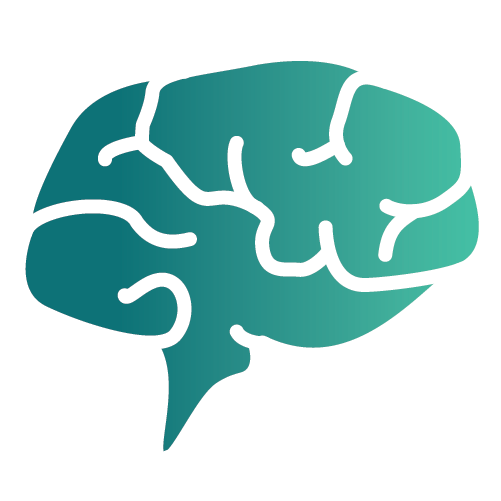Frequently Asked Questions about Plans, Limits, and Token Quotas
Discorra plans come with different allowances for tokens, projects, and datasets.
This article explains how tokens work, what limits apply, and what to do if you exceed them.
Quick Links
- What are tokens and how are they counted?
- What project and dataset limits apply?
- What happens if I exceed my limit?
- How do I upgrade or downgrade my plan?
- Where can I see pricing details?
What are tokens and how are they counted?
A token is a unit of text that Discorra processes.
Tokens roughly correspond to words and punctuation marks.
- A sentence like “The cat sat on the mat.” contains ~6 tokens.
- Long documents may contain thousands of tokens, which are counted as they are uploaded.
- Analysis steps (e.g., resonance, sentiment) operate on these tokenized datasets but do not “double-charge” tokens already counted.
Tip: Token usage resets each billing cycle and can be monitored from your account dashboard.
What project and dataset limits apply?
Each plan includes limits on how many projects and datasets you can maintain.
- Free / Starter Plan: Small corpora (e.g., <50k tokens), 1–2 projects.
- Pro Plan: Larger corpora (hundreds of thousands of tokens), multiple projects, higher dataset caps.
- Enterprise: Custom limits for high-volume or multi-team deployments.
Exact quotas are displayed in the Pricing page and in your account settings.
What happens if I exceed my limit?
If you exceed your plan’s limits:
- Token quota: You will not be able to upload additional corpora until the next billing cycle or until you upgrade.
- Project/dataset cap: You’ll need to archive or delete an existing project before adding a new one.
- Dashboard access: Existing analyses remain viewable; only new uploads are restricted.
Good to know: Your data is never deleted when you hit a cap. It remains accessible for export or upgrade.
How do I upgrade or downgrade my plan?
You can change your plan at any time:
- Go to Account Settings → Billing.
- Select Upgrade to increase token and project limits immediately.
- Select Downgrade to move to a smaller plan at the next billing cycle.
Billing adjustments are pro-rated where applicable.
Where can I see pricing details?
Visit the Pricing page for the latest information on plans, token quotas, and feature availability.